Open System Interconnection(OSI)
In any time of your life have you ever wondered how a communication is made over the internet? It's really amazing if you can feel it that the message or data you are sending or receiving over the internet is going through your router, cables, local network etc. In this blog I will just share with you the skeletons of a network through which the data goes. There are two types of model for sharing the data. one is- TCP/IP Model and the another one is OSI Model. Though TCP/IP model is used vastly and it is an old model, we will discuss about the OSI model today. Cause OSI is used as guide line for all other communication applications.
MODEL:
OSI model has 7 layers whereas TCP model has 4 layers. From the image we can see the 7 layers of the OSI models. These layers jump into the action by descending order when a data is send. And it works in ascending orders when a data is received.
Remember that this is just the layers it's not the exact way of how a communication is made. To know the core of how a communication is made (using bits, ARP, IP address etc. ), first we need to understand the layers through which the communication is done.
(I will describe this model from the view of a receiver that means in ascending order. It will work same form the sender side (Descending order) cause they are vice versa. Also I will describe them as easy as I can just to give you the concepts.)
Physical Layer:
This is the lowest layer of the OSI model. To understand it better just consider it as the outer parts of the communication device. That means cables, modem, hub etc. are the part of the physical layer. This layer helps to connect the devices, components and to pass data. (So simple)
 |
| Hub |
 |
| Cables |
Data Link Layer:
From the name itself we can assume that it helps to establish communicational link from device to device. Now to make this link we need MAC address or the physical address of a device which is coded into network interface card.
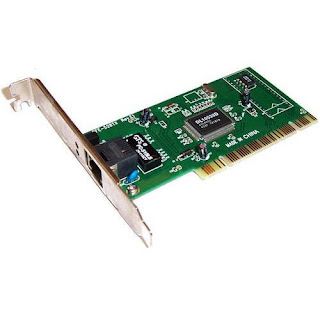 |
Network Interface Card
|
We all have seen this port where we plug in our RJ45 connector for internet. So in this card there is an address of the machine which is called MAC address. The receiver device sends its' MAC address as soon as it gets the ARP request (in simple word the sender sends a special request to send data). After collecting the MAC address the data proceeds to the next layer.
(In Data link layer the only devices are the network interface card and switch, cause switch gets the ARP request and NIC delivers the MAC address)
 |
| Switch |
Network Layer:
Now this layer works in selecting through which path a data should send or receive. After collecting the MAC address from the data link layer the device(router) that is situated in this layer makes decision that is which path the data should receive, obviously the shortest one.
(The segment it use to send or receive data is called packets. In gaming we vastly heard about packet loss problems. That means the device is receiving data through long paths and the data is leaking.)
 |
| Router |
(Up until now these three layers were the part of the hardware sections, these layers deals with the hardware. And from now on it will be the software sections)
Transport Layer:
This layer helps to transport the data from network layer to the upper layer and vice versa for the sender. It also helps to acknowledge the successful data transmission and re-transmission if there is an error.
Receiver: From the receiver side, it receives the segmented data from the network layer and reassemble those data or in simple word decodes or finds any errors. Then transfer the data in upper layer.
Sender: From sender side, the data comes from above layers and it assemble the data or it makes the segmentation of data and send it to the network layer to send.
(Transport layer is operated by the operating system. It's the internal job of the device. So, just get the idea how this layer works.)
Session Layer:
This layer allows two system to start communication with each other. It checks the security both for receiver and sender. It adds checkpoints to the data so that it can be assembled and reassembled when needed.
(These are the main works that are done in this layer by the internal software.)
Presentation Layer:
It is also the translation layer. It translate the data in ABCD.... from ASCII (receiver side) . It also helps to encrypt or decrypt the data. And it reduces the extra part of the data that helped the data to come through all these layers.
(This is also the internal work of the device.)
Application Layer:
The applications we use to write messages or data, is the part of this layer. It helps to write or to see the data. Example: Messenger, Browser, Imo etc.
[Again I have just gave you the concept or as I said the skeleton of the data transmission, original data transmission is much more than these layers. Keep reading maybe in future I will write about them. Until then take care. Happy Networking]


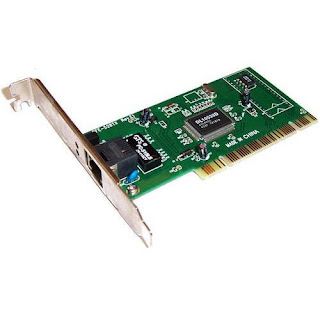






Comments
Post a Comment